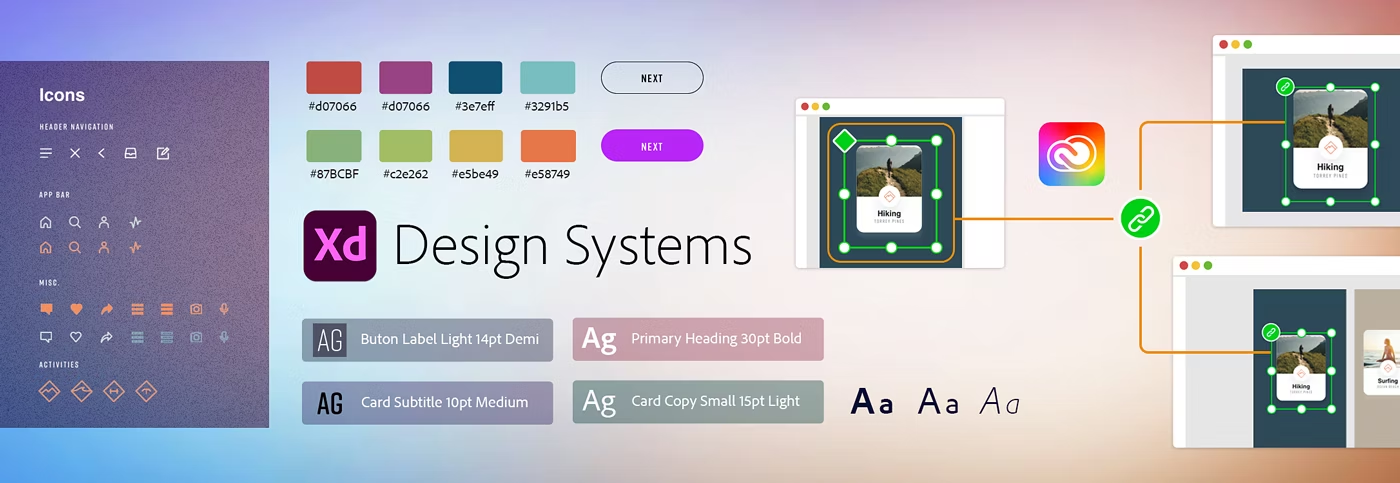Future-Proof Your Creative Workflow: 4 Hybrid Systems for 2025**
*(Streamline Projects from Concept to Delivery)*
Chaotic file versions, endless client feedback loops, and tool overload plague creative teams. In 2025, winning designers and multimedia pros aren’t just tool experts — they’re *system architects*. Here’s how to build a hybrid workflow that merges AI, analog creativity, and collaboration tools seamlessly.
#### **1. The “Centralized Chaos” DAM System**
**Problem**: Assets scattered across emails, clouds, and hard drives.
**Solution**: Next-gen **Digital Asset Management (DAM)** as your workflow spine.
– **Tools**:
– **Adobe Workfront + Frame.io**: Auto-organize project assets with AI tagging (e.g., “logo,” “B-roll,” “final”).
– **Notion for Creatives**: Custom databases for mood boards, fonts, and brand guidelines.
**Pro Tip**: Use **Airtable’s AI field** to auto-categorize uploaded images by color/style.
> *“DAMs cut asset search time by 70%” — Forrester, 2024.*
#### **2. Low-Code Automations: Creativity’s Invisible Assistant**
**Problem**: Manual tasks (resizing, exports, client updates) drain creative energy.
**Solution**: Automate grunt work with *no coding skills*:
– **Automate Repetitive Tasks**:
– **Canva + Zapier**: Auto-resize social designs for all platforms on export.
– **Figma + Jira**: Sync design changes to dev tickets instantly.
– **Client Feedback**: Use **Loom’s AI summary** to turn video feedback into actionable bullet points.
**Case Study**: A NYC agency saved 15 hrs/week automating client reports using **Make.com**.
#### **3. Cross-Format Content Engines**
**Problem**: Clients demand 20+ asset variations (TikTok, billboards, web).
**Solution**: Build **modular content systems**:
– **Template Ecosystems**:
– **Adobe Firefly**: Generate 100+ banner ad sizes from 1 design.
– **Storyblok CMS**: Reuse animations/3D models across web, AR, and email.
– **AI Consistency**: **ChatGPT + Brandmark.io** ensures on-brand copy for every format.
**Trend Alert**: Variables in **Photoshop 2025** let you swap graphics/text across 30+ templates simultaneously.
#### **4. The Human-AI Feedback Loop**
**Problem**: AI tools create generic outputs; clients want “unique.”
**Solution**: A structured **critique pipeline**:
“`mermaid
graph LR
A[AI Draft] –> B[Human “Spark Edit”] –> C[AI Refinement] –> D[Client Review]
“`
– **Tools for Each Stage**:
– **Spark**: RunwayML’s Gen-3 → Add imperfect hand-drawn textures.
– **Refine**: **Krea.ai’s real-time canvas** to evolve AI concepts.
– **Review**: **MarkUp.io** for timestamped feedback on videos/mockups.
**Golden Rule**: *Always* break AI symmetry – add “human glitches” (e.g., uneven brush strokes).
#### **Why Hybrid Systems Win in 2025**
> *“Efficiency is the new creativity.”* — Adobe 2025 Workflow Report
Clients demand:
? **Speed**: 48-hour turnaround for campaign variants
? **Consistency**: Pixel-perfect branding across 10+ touchpoints
? **Adaptability**: Pivot from TikTok ads to VR exhibits overnight
#### **Build Your Hybrid Workflow in 1 Week**
1. **Audit Pain Points**
Track time leaks for 3 days (e.g., “Tuesday: 2 hrs finding stock footage”).
2. **Map Your Tool Stack**
Use **Miro’s workflow template** to visualize gaps.
3. **Automate 1 Task**
Start small: Auto-backup design files to Google Drive.
4. **Test → Refine → Scale**
Pilot with 1 client project first.